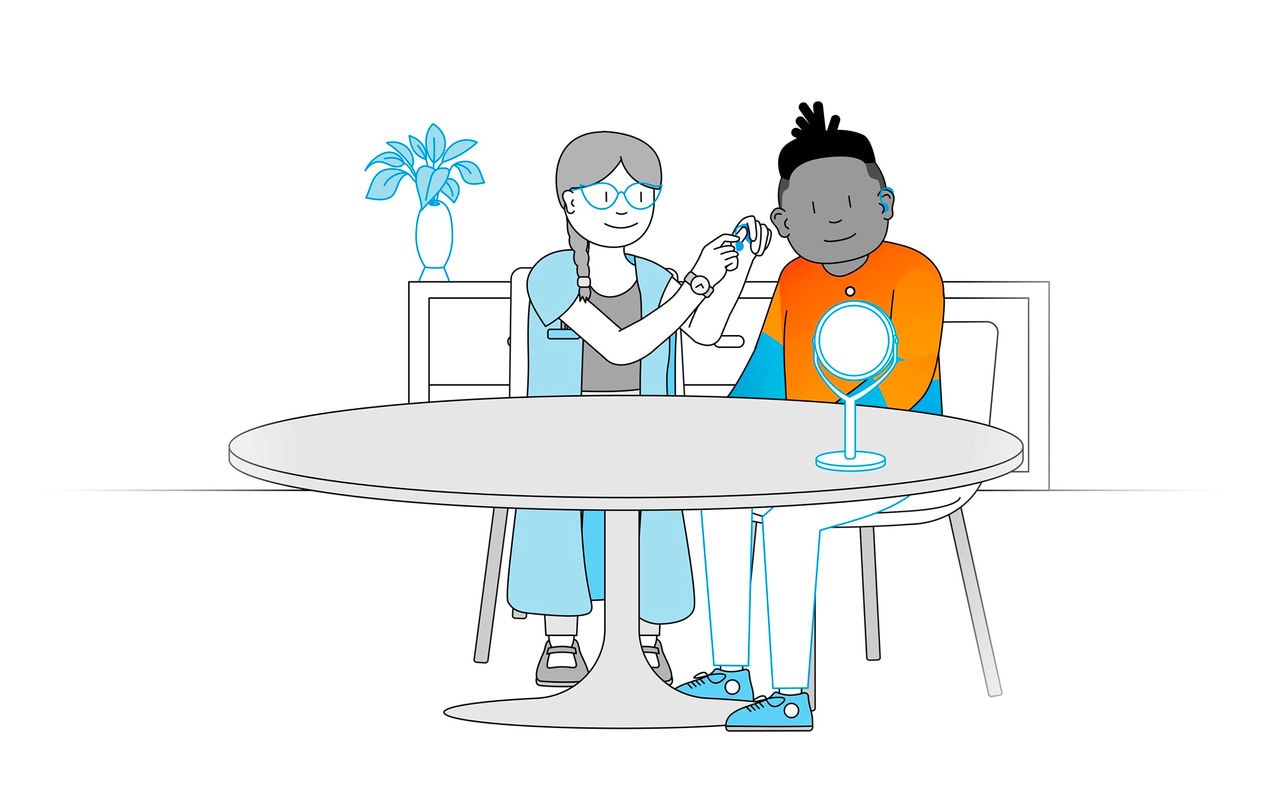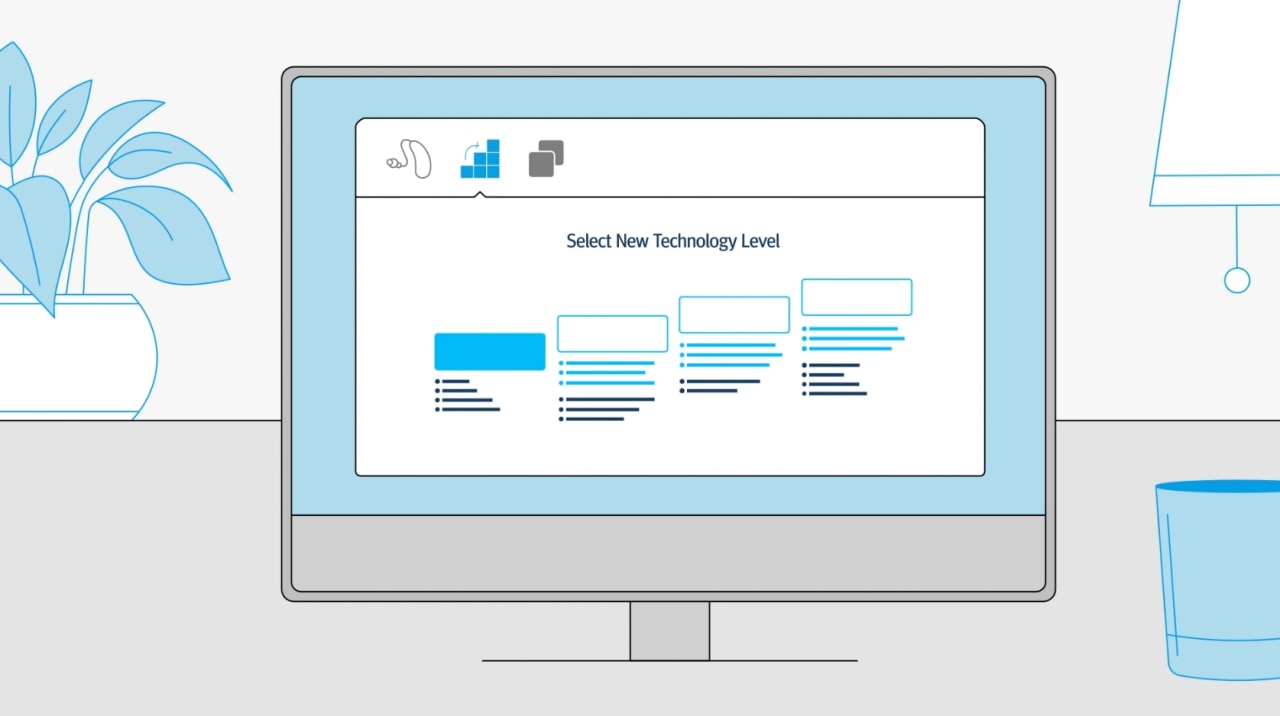Fitting software designed to make things easy
Take advantage of efficient first fits in as few as four clicks, easy upgrades if your client’s needs change, and everything in between. Unitron TrueFit™ fitting software supports you every step of the way. You’ll find everything you need to fit and fine-tune your client’s hearing aids. You’ll also enjoy access to many features designed to make things easy for you – including our exclusive suite of Experience Tech Tools.
Unitron TrueFit™ fitting software
Peek inside the software
- Automatic Adaptation Manager helps your clients adjust to their hearing aids over time
- Fitting advice supports you in finding solutions if your clients are having trouble
- Tap control training and sensitivity settings make controlling their hearing aids a breeze
- Automatic REM guides you through the target matching process and reduces opportunities for human error
- A personalized Getting Started Guide starts your client off on the right foot with simple instructions that reflect the configuration of their hearing aids